Edit any photo with AI. Remove backgrounds, change objects, apply styles - all with simple text prompts. Try once for free without signing in!
Transform your photos with stunning AI-powered artistic transformations.
Transform your photos into stunning pixar artwork. Create perfect pixar avatars in seconds.


Turn your photos into authentic Japanese anime and manga artwork. Experience the magic of anime transformation.

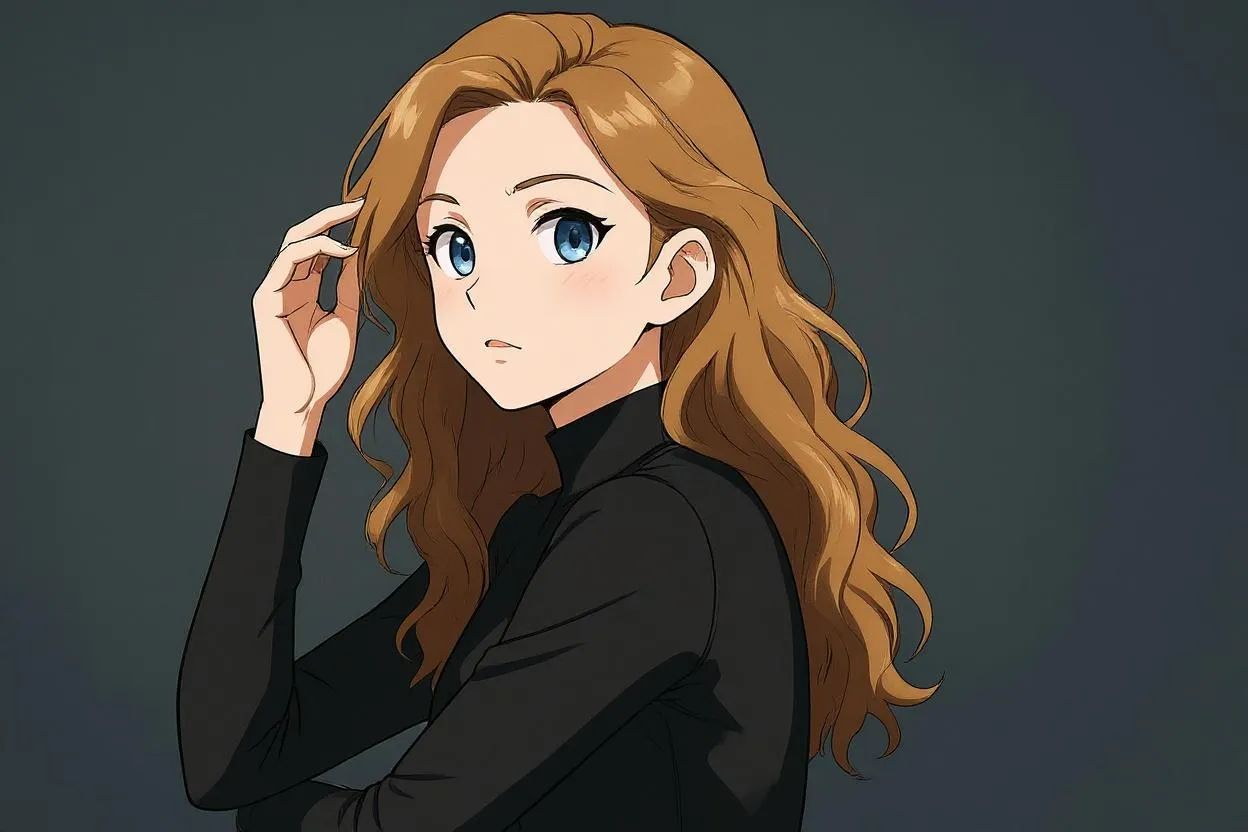
Turn your photos into fun cartoon artwork instantly. Create colorful cartoon avatars with our free AI cartoon maker.


Transform your photos with realistic AI age filters. Experience instant age progression and regression to see yourself at different life stages with advanced artificial intelligence technology.


Create stunning kiss photos with AI Kiss Generator. Transform any two photos into beautiful romantic kissing scenes instantly.


Transform clothing in your photos using our free AI Clothes Remover. Remove, swap, or change outfits instantly with advanced AI technology.


Transform any photo with our AI photo editor in three simple steps - AI image editing made easy
Upload any image to start AI image editing with our free AI image editor - supports all formats
Describe your edits and let our AI photo editor transform your image instantly with powerful AI photo editing
Get your professionally AI-edited image ready for any use - high quality AI image editor results
Upload any image to start AI image editing with our free AI image editor - supports all formats
Describe your edits and let our AI photo editor transform your image instantly with powerful AI photo editing
Get your professionally AI-edited image ready for any use - high quality AI image editor results
Discover how our AI image edit tool transforms photos instantly. From AI photo editing to combining images, see real examples of photo edit AI capabilities. Try our AI photo editor free and edit image with AI precision.


AI Edit Prompt: "Change the color of the bag to red"
AI photo editor transforms accessories with precision


AI Edit Prompt: "Change the clothes into a red bikini"
AI edit photo to modify clothing and style instantly


AI Edit Prompt: "Please add the text "ImagesArt.ai" in blue color to the mug"
AI picture editor adds custom text and branding


AI Edit Prompt: "Change the shoe color to navy blue and remove the background"
Edit image with AI to change colors and remove backgrounds
Try our AI photo editor free! Upload your photos and use our AI image edit tool to transform, enhance, or combine images. Our photo editing AI delivers professional results in seconds. Start AI editing photos now!
Professional photo edits with AI precision and speed
Transform photos instantly using advanced AI technology
Start editing images with AI at no cost - try it now
Discover how our AI image editor and AI photo editor revolutionizes photo editing across industries
Perfect product photos with our AI image editor. Use AI photo editing to change backgrounds, remove defects, and enhance products for online stores.
Advanced AI image editor for photographers. Our AI photo editor removes unwanted objects, enhances portraits, and perfects every shot effortlessly.
Unleash creativity with our free AI image editor. Transform concepts into reality with AI image editing and artistic photo effects.
Create compelling visuals using our AI photo editor. Our AI image editing tools customize images for campaigns, ads, and social media.
Stand out online with our free AI image editor. Use AI photo editing to create viral-worthy content and enhance photos for engagement.
Perfect your memories with our AI image editor. AI photo editing removes photobombers, fixes lighting, and enhances your favorite moments.
Start using our AI image editor today - transform your photos with AI photo editing in seconds!
Edit any photo with AI. Remove backgrounds, change objects, apply styles - all with simple text prompts. Try once for free without signing in!
Transform your photos with stunning AI-powered artistic transformations.
Transform your photos into stunning pixar artwork. Create perfect pixar avatars in seconds.


Turn your photos into authentic Japanese anime and manga artwork. Experience the magic of anime transformation.

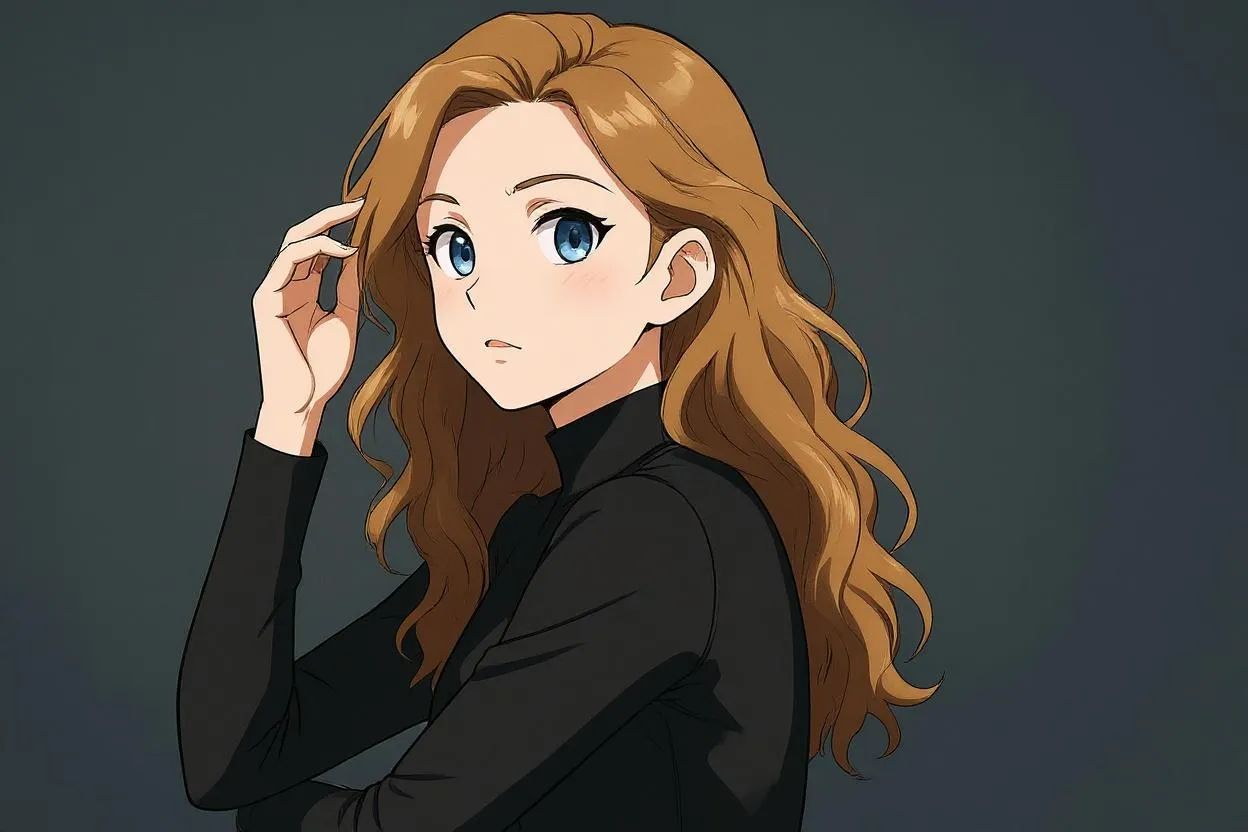
Turn your photos into fun cartoon artwork instantly. Create colorful cartoon avatars with our free AI cartoon maker.


Transform your photos with realistic AI age filters. Experience instant age progression and regression to see yourself at different life stages with advanced artificial intelligence technology.


Create stunning kiss photos with AI Kiss Generator. Transform any two photos into beautiful romantic kissing scenes instantly.


Transform clothing in your photos using our free AI Clothes Remover. Remove, swap, or change outfits instantly with advanced AI technology.


Transform any photo with our AI photo editor in three simple steps - AI image editing made easy
Upload any image to start AI image editing with our free AI image editor - supports all formats
Describe your edits and let our AI photo editor transform your image instantly with powerful AI photo editing
Get your professionally AI-edited image ready for any use - high quality AI image editor results
Upload any image to start AI image editing with our free AI image editor - supports all formats
Describe your edits and let our AI photo editor transform your image instantly with powerful AI photo editing
Get your professionally AI-edited image ready for any use - high quality AI image editor results
Discover how our AI image edit tool transforms photos instantly. From AI photo editing to combining images, see real examples of photo edit AI capabilities. Try our AI photo editor free and edit image with AI precision.


AI Edit Prompt: "Change the color of the bag to red"
AI photo editor transforms accessories with precision


AI Edit Prompt: "Change the clothes into a red bikini"
AI edit photo to modify clothing and style instantly


AI Edit Prompt: "Please add the text "ImagesArt.ai" in blue color to the mug"
AI picture editor adds custom text and branding


AI Edit Prompt: "Change the shoe color to navy blue and remove the background"
Edit image with AI to change colors and remove backgrounds
Try our AI photo editor free! Upload your photos and use our AI image edit tool to transform, enhance, or combine images. Our photo editing AI delivers professional results in seconds. Start AI editing photos now!
Professional photo edits with AI precision and speed
Transform photos instantly using advanced AI technology
Start editing images with AI at no cost - try it now
Discover how our AI image editor and AI photo editor revolutionizes photo editing across industries
Perfect product photos with our AI image editor. Use AI photo editing to change backgrounds, remove defects, and enhance products for online stores.
Advanced AI image editor for photographers. Our AI photo editor removes unwanted objects, enhances portraits, and perfects every shot effortlessly.
Unleash creativity with our free AI image editor. Transform concepts into reality with AI image editing and artistic photo effects.
Create compelling visuals using our AI photo editor. Our AI image editing tools customize images for campaigns, ads, and social media.
Stand out online with our free AI image editor. Use AI photo editing to create viral-worthy content and enhance photos for engagement.
Perfect your memories with our AI image editor. AI photo editing removes photobombers, fixes lighting, and enhances your favorite moments.
Start using our AI image editor today - transform your photos with AI photo editing in seconds!